


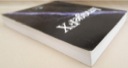


ImageFX v2.0/2.1a
Copyright 1992-1995 by Nova Design, Inc.
Introduction
Nova Design, Inc. is pleased to welcome you to ImageFX version 2.0, the most complete, powerful and easiest to use image processing system available for the Commodore Amiga. Users and reviewers alike, have heralded its elegant user interface design, speedy onscreen preview, and unequalled ARexx scripting capability.
With version 2.0, ImageFX boasts—in addition to numerous other enhancements—a powerful new thumbnail-based file requester system to simplify image selection; thumbnail previews of most operations; multiple image buffers beyond the Main and Swap buffers maintained by earlier versions; and a completely new ImageFX batch processor (AutoFX) to simplify and speed the creation of batch processing sessions.
Requirements
Version 2.0 of ImageFX requires KickStart/Workbench 2.04 or later, at least 2 MB of RAM and a hard drive. Many ImageFX features perform better and faster with additional RAM resources. Nova Design recommends at least 8 MB RAM and a 68030 or better accelerator for optimum performance.
ImageFX Features
ImageFX is a complex and multi-faceted graphics program. Our goal in designing it was to provide “everything including the kitchen sink” while maintaining the level of user-friendliness and ease of use to which Amiga users are accustomed. By most reports, we have succeeded. ImageFX’s major functional features are:
- Digital photographic retouching
- True color painting/processing system
- Animation sequence control
- Thumbnail Image archiving system
|
- Scanner and frame grabber control
- Image file format conversion
- Professional quality morphing
- Unattended batch processor
|
Palette Controls
ImageFX has a broad and flexible Palette control system. In addition to a range of direct color filters, effects and balancing tools that work directly on the 24-bit image data, you can create and maintain up to 8 separate color mapped drawing palettes, each with as many as 256 different color definitions. A special palette, the Render palette, provides the means to control image rendering, and can be locked when assembling animations. Palette Control features include:
TRUE COLOR CONTROLS
- Custom gamma curve editing
- Solarizations
- False coloring
- Color to greyscale
- RGB/HSV/CMY colorspace editing
|
- Negative
- Posterizations
- Greyscale to color
- Black & white to greyscale
- Contrast and gamma correction
|
RENDERED PALETTE CONTROLS
- RGB/HSV/CMY colorspace models
- 8 definable color palettes
- Load and save palettes
- Grab palette from other screens
|
- 8 definable color ranges
- Copy, Swap, Spread, Sort
- Pick color from screen
- Lock/Unlock palette
|
Drawing Tools and Modes
In addition to its range of color controls and image processing tools, ImageFX also has a full complement of drawing tools. Each tool works with a variety of drawing “Modes” and “Styles” to achieve almost any effect imaginable. ImageFX’s Draw Modes are also modular. New modes can be added via its modular Draw Modes interface.
DRAWING MODES
- Normal
- Colorize
- Felt Tip
- Relief
|
- Darken
- Add
- Roughen
- Smudge
|
- Lighten
- Hue/Saturation/Value
- Sharpen
- Finterpaint
|
- Color
- Blur
- Disperse
- Traditional Media
|
DRAWING STYLES
- Normal
- Trace to Alpha
- Mandala (4-way symmetry)
|
|
- Trace Through
- Averaged Rub Through
|
|
Anti-Alias
|
Feather In
|
Feather Out
|
FILL MODES
- Solid
- Gradients:
Vertical
Wheel |
Brush Tile
Horizontal
Radial
|
Brush Warp
Left-to-Right Diagonal
Right-to-Left Diagonal
|
Brick Tile
|
Painting Constraints
ImageFX 2.0 also has very powerful painting constraints in the form of both Regions and Alpha Channel masking techniques. Using a variety of tools, you can define any shape or portion of your main image buffer as a Region. Defining a Region allows you to apply processing techniques to just that area while protecting the rest of the image. With version 2.0, ImageFX now allows you to use Regions in combination with painting tools as well as the general image processing menus.
REGION DEFINITION TOOLS
- Rectangle
- Freehand
|
Ellipse
Flood Fill
|
Polygone
Brush
|
While Regions are strictly binary—either active or protected—ImageFX’s Alpha Channel provides for full 8- and 24-bit variable transparency. This sophisticated filtering technique can be used in two ways:
ALPHA CHANNEL TECHNIQUES
- As a Frisket or Matte
|
As a Texture Filter
|
Display Adaptor Support
ImageFX will use any display resources you may have to present the best possible onscreen rendition of your images. In most operating modes, the ImageFX screen uses a standard roll-up menu that occupies the lower third (or less) of the screen. This screen may be in any of the standard Amiga display modes, Amiga AGA modes, or one supported by any of the popular RGB or video display enhancers currently available. You can even scan or capture true-color images directly into the ImageFX image buffer using existing video frame grabber or page scanners. All image buffers are maintained in full, 24-bit true-color, even when displayed on a color limited display system.
Supported Display Enhancers - Preview:
(These devices may be used to view the image at all times)
- Amiga
- DCTV
- GVP IV-24
- Workbench
|
- Amiga-AGA
- Firecracker 24
- OpalVision
- Retina (via its Workbench promotion)
|
- SuperAmiga (any Display Database mode)
- HAM-E Workbench
- Video Toaster (via ToasterFX*)
|
Supported Display Enhancers - Render Only:
(Images may be viewed, but not edited, using these devices)
|
- SAGE
- Harlequin (also marketed as Grafexa)
|
- Foreign (rendered, but not displayed)
|
Scanner/Frame Grabber Support
(These devices may be used to bring true-color video or page-oriented material into ImageFX)
- Epson family of page scanners
- GVP IV-24
- VLab and VLab Y/C
|
- PP&S FrameGrabber and FrameGrabber 256
- Sharp JX-100
|
* -— Toaster/FX is available separately from Bird’s Eye Software
Image File Formats — Load:
(ImageFX will load any image file that conforms to one of the following formats)
- ALIAS - image file format used in UNIX graphics workstations
- ANIM - standard Amiga file format for storing multi-frame animations
- BMP - PC/Windows standard BitMaP image format
- DCTV - special Y/U/V encoded image format viewable only on DCTV hardware
- DPIIE — file format used by the PC version of Electronic Arts’ Deluxe Paint IIe
- FAXX - Amiga standard format for Fax transmissable page images
- FLI - PC format for multi-frame animations
- GIF - CompuServe standard file format for 8-bit color-mapped images
- GRASP/DL - Graphic Animation system for Professionals
- HAME- file format supporting Black Belt Systems; HamE display system only
- ICO — PC standard for Windows icon images
- ILBM - Amiga standard format for virtually all image types
- IMG8 - special format for PP&S FrameGrabber 256
- Impulse — special format used by Imagine 3-D
- info - Amiga standard format for Workbench icons
- JPEG - highly compressed (and “lossy”) file format developed by
Joint Photographic Experts’ Group
- Koala - Bitmap format used by Commodore C-64 programs
- MacPaint - special 1-bit format used by Macintosh painting program
- PBM - A public domain image file format found on PC, Unix and other platforms
- PCD - special format compatible with Kodak photoCDs (supported via Public Domain module)
- PCX - special format originated by PC Paintbrush for PC bitmap images
- PICT - Macintosh (QuickDraw) bitmap and structured object image format
- PostScript - Loads PS and EPS Bitmap and structured object art
- QRT - bitmap format used by Quick Ray Tracer, a public domain renderer
- Rendition — 32-bit data format used by Caligari and other 3-D systems
- Sculpt - a special format used in Byte-by-Byte’s Sculpt 3-D (also Raw R/G/B)
- SGI - Silicon Graphics bitmap formats (including RGB, WaveFront, Rio, Softimage)
- Targa — 24-bit and 32-bit image standard used widely on the PC platform
- TIFF — 24-bit and 32-bit image standard used widely on the Macintosh platform
- Toaster Framestore - Video Toaster proprietary composite format
- YUVN - Image file format used by VLAB video frame grabber.
Image File Formats — Save:
(ImageFX will save image data to any of the following File Formats)
- ALIAS - can be used on various high-end UNIX graphics systems
- ANIM - an animation that can be played on all Amigas
- ANIM7 - a high-color variant of the IFF ANIM standard
- BMP - can be used with virtually all Windows graphics systems
- DPIIE - can be directly used with the PC version of Electronic Arts’ Deluxe Paint
- FAXX - can be send and received by several Amiga-based Fax systems
- FLC — an animation, up to 8-bits, that can be played on virtually any PC-based system
- GIF - can be viewed online via CompuServe or used in any GIF-able program
- ILBM — can be used with virtually ALL Amiga programs
- info- produces an Amiga Workbench icon file
- JPEG - produces highly compressed images usable across many platforms
- PBM - can be used by many UNIX resident graphics programs
- PCX - can be used by virtually all PC resident graphics programs
- QRT - can be used by any Quick Ray Tracer implementation across various platforms
- RASTER_FILE - can be used on Sun workstations
- Rendition - can be used by various 3-D modeling systems (typically as texture maps)
- Sculpt - can be used by Sculpt 3-D compatible programs
- Targa - can be used by virtually all graphics systems across platforms
- TIFF - can be used by virtually all graphics systems across platforms
- YUVSPLIT - a raw image format used by ImageFX 2.0’s new MPEG encoder
New to version 2.0
These features have been added to ImageFX for this release:
-
Workbench Preview - Allows ImageFX to open in separate windows on the Workbench screen. Supports up to 256 colors on AGA-equipped Amigas and any third-party graphics display system with screen promotion.
-
Thumbnail-based interactive file requester system — See your images as full-color thumbnails in an easy, point-and-click full-screen interface. Thumbnail requester support library will allow other ImageFX aware programs to use the same requester.
-
Natural Media draw modes - Chalk, Charcoal, Crayon and Watercolor for realistic effects.
-
Real-time Airbrush painting - Available as a switchable option, you may choose to use the ImageFX airbrush tool to paint in real-time or, for quicker response, in its original paint/render mode.
-
Image processing Previews - Most computation intensive image processing operations now provide a fully interactive thumbnail preview right in the control panel. Adjust parameters and see the results before you click Okay.
-
New Region controls - Allow saving and reloading of previously defined regions. Regions are now represented onscreen using a more dynamic, recognizable technique. All painting tools and modes now fully supported in Regions.
- Virtually unlimited Pen and Airbrush sizes
-
Many new convolve, distortion, and special effects operators - Including Complex 2-D and 3-D perspective rotation; Sobel edge detection; Pinch and Punch warping; Straw, Dream, Wave distortions; Radial Star effect; Polar Mosaic, Blur, Swirl effects, Lens Flare, Lightning; more.
-
All new Text entry system - Support for multi-line text, complex document composition; loading and saving text; font preview, etc.
-
All new Compositing operators - Completely redesigned and enhanced Composite panel supports many new compositing techniques including hue-based matting, binary operations, absolute Add, Subtract, Multiply, etc.
-
MPEG animation encoding (and playback) - ImageFX is the first Amiga program to offer software-based Motion Picture Experts’ Group (MPEG) Level 1 encoding. Playback of MPEG animations is provided through a separate, standalone MPEG player utility.
-
AmigaGuide-based online help system - Get useful assistance at any time by pointing to an ImageFX tool and pressing the “Help” key.
-
All new AutoFX Batch Processor — Simplified and enhanced user interface makes compiling batch operations easier than ever.
and more! In the pages and chapters that follow, will be presenting all of ImageFX 2.0’s powerful new features.
The above information is mostly from the v2.0 Manual, which Nova Design to the best of my knowledge never updated the manual past v2.0. They only came out with Manual addendums for the new versions of the program. Even v4.x comes with the original v2.0 Manual and an addendum for v4.x
You can read Manual Addendums for version 2.1 and 2.1a here:
v2.1 v2.1a
 
Comes with 460+ page Manual, 40 page Addendum Manual, PDF copies of all versions of the Manual on CD
and Original Install Disks in Excellent Condition!
(also see options)
Disks Tested and Media Guaranteed Against DOA!
|

